Introduction
Black Myth: Wukong has captured the attention of gamers around the world. Developed by a Chinese development team, it comes as no surprise that the game initially defaults to Chinese text. While exciting for those who are well-versed in Mandarin, it poses a challenge for players who are not fluent in the language. The need to navigate an unfamiliar language can be frustrating and daunting. Fortunately, there is a straightforward way to change the default Chinese text to English, ensuring that everyone can enjoy the game without any language barriers. This guide will walk you through the detailed steps needed to switch from Chinese to English text in Black Myth: Wukong.
Launching the Game
The first step in changing the language settings begins with launching Black Myth: Wukong. Once the game is loaded, you will find yourself at the main menu screen. Initially, the text on this screen will most likely be in Chinese, which can be confusing if you don't read the language. But don't worry, by following these instructions, you will be able to navigate through the settings. To proceed, press any button to move past the splash screen and gain access to the main menu options.
Accessing the Main Menu
At the main menu, you will encounter several options listed in Chinese. This is the stage where you choose either to start a new game or to continue from a saved game. Despite the unfamiliar language, the top option is the one you'll need to select in order to proceed. The top option is typically designed for starting a new game or resuming an existing one, depending on your progress in the game.

In-Game Navigation
Once you have entered the game, you'll need to bring up the pause menu. The pause menu in Black Myth: Wukong can be accessed by pressing the designated pause button on your gaming device. Navigating through the pause menu will initially still present you with Chinese text. However, clarity is just a few steps away. Within the pause menu, look for the last tab displayed on the right-hand side of the screen. Selecting this tab will present you with additional options to adjust your settings.
Adjusting Language Settings
Inside the last tab of the pause menu, you will need to select the last option listed. This option typically leads to a submenu that provides several settings, one of which includes the language options. Once in the submenu, choose the first option. This selection will not change the language immediately but is necessary for further steps. After selecting the first submenu option, highlight the left option that appears. Selecting this option will take you back to the main menu screen, where the next crucial steps will take place.
Finalizing Language Change
Now that you are back at the main menu, the screen will still be in Chinese. However, you are now poised to complete the final steps to change the language. In the main menu, select the second to last menu option available. This selection is key to accessing the language settings. Within this option, you will find several sub-options. Specifically, look for and choose the fifth menu option, represented by a small chat box icon. This menu will contain the drop-down selections for available languages. By selecting the top drop-down menu, you will then have the choice to switch the game text to English or another preferred language.

Conclusion
While navigating through Chinese text to switch the language settings in Black Myth: Wukong may seem daunting, following the steps outlined in this guide simplifies the process. By carefully progressing through the main menu, pause menu, and various submenus, you can successfully change the default Chinese text to English. This ensures that you can fully enjoy the immersive and engaging experience that Black Myth: Wukong offers. Happy gaming!

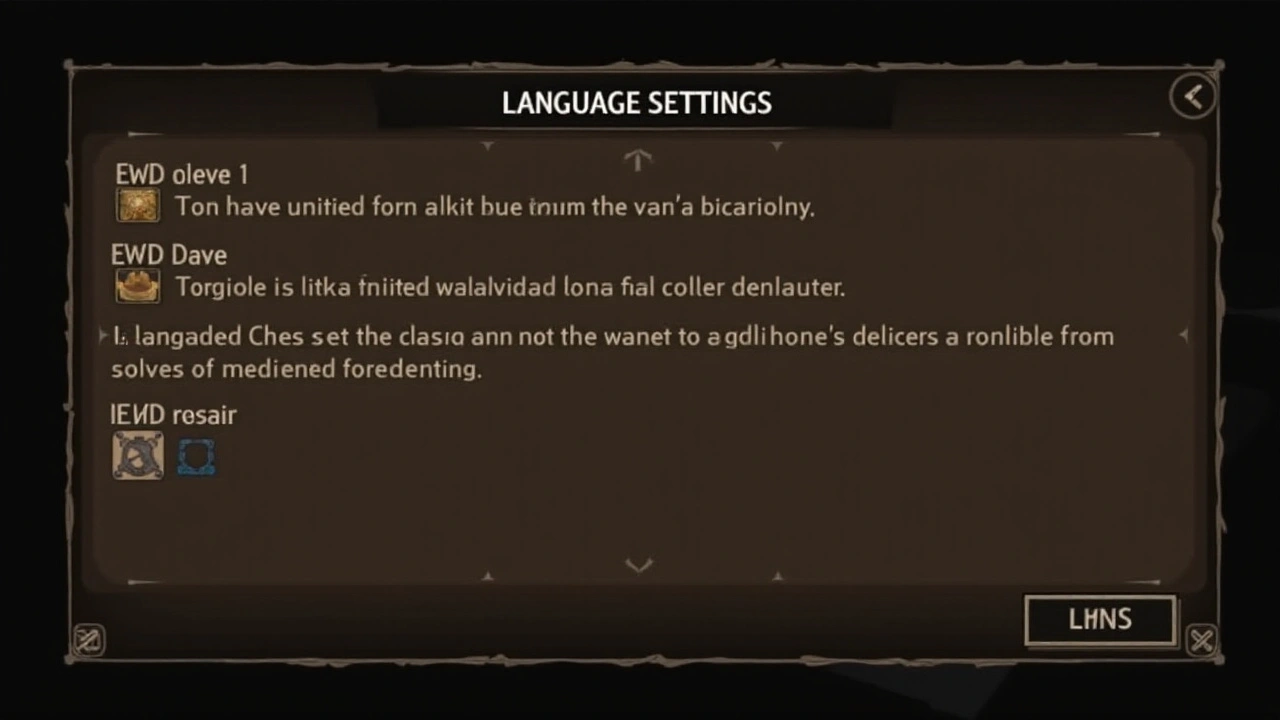
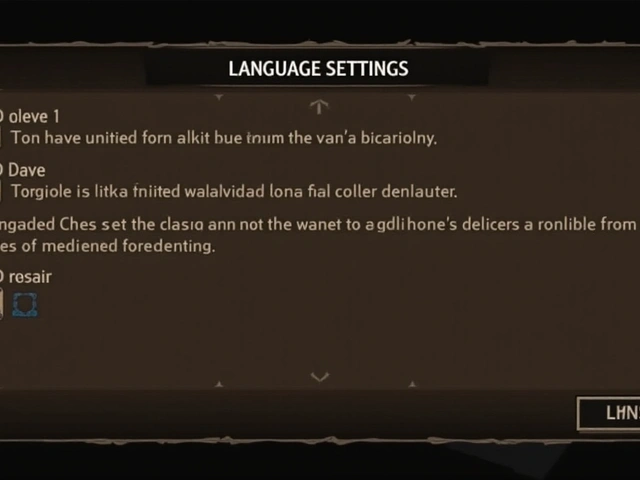
Comments
Thank you for the clear steps.
Wow!! This guide totally saves my sanity!! Just follow those steps and boom-English everywhere!! If anyone’s stuck, hit me up!!!
I stepped into the abyss of Chinese menus-my heart pounding-only to emerge victorious with English!! The sheer thrill of clicking that tiny chat‑box icon... it’s like fireworks exploding in my controller!!
The procedure delineated in the article demonstrates a meticulous understanding of the game's user interface architecture.
By initially accessing the main menu, the user circumvents the language barrier presented at the launch screen.
The subsequent navigation to the pause menu leverages the standard input bindings common to most console configurations.
Selecting the final tab within the pause interface accurately isolates the settings subsystem where language preferences reside.
The instruction to choose the first submenu option, though seemingly redundant, ensures that the system registers the pending configuration change.
Highlighting the leftmost option thereafter returns the player to the primary navigation hierarchy without loss of progress.
Proceeding to the penultimate entry on the main menu further refines the path toward the language selection module.
Within this module, the fifth icon, resembling a speech bubble, serves as the visual cue for language choices.
Activating the topmost drop‑down menu presents the available linguistic options, including English, Simplified Chinese, and Traditional Chinese.
Confirming the selection of English initiates a background localization routine that reloads textual assets.
The process completes without necessitating a full restart, thereby preserving the player's current save state.
Users who encounter discrepancies in menu labeling may benefit from verifying the game's version number to ensure compatibility with the described steps.
Moreover, individuals employing custom controller mappings should adjust the input configuration accordingly before accessing the pause menu.
In summary, the guide furnishes a comprehensive, step‑by‑step methodology that mitigates the initial language impediment for non‑Mandarin speakers.
Adhering to these instructions will enable an uninterrupted immersion in the narrative and combat systems of Black Myth: Wukong.
The guide equips newcomers with a swift route to English localization, eliminating unnecessary trial and error. By following the outlined steps, players can focus on mastering Wukong's mechanics rather than deciphering menus.
If you run into an issue where the language option is greyed out, make sure the game is updated to the latest patch; the developer often toggles the setting after updates.
Omg the guide is sooo clut!! I was lost like a deer in the fog, but after fiddling with the chatbox icon I was breathing english again!! lol
Honestly, this guide feels half‑baked; the author assumes everyone knows where the “last tab” is, which is a lazy oversight that could waste an hour of a player’s time.
Localization toggle resides in UI → Settings → Language; enforce via config reload.
Meh, not worth the hype 😒
You got this! 🎮
Your exhaustive breakdown is valuable; however, consider adding screenshots for visual learners, which could further streamline the process.
While the enthusiasm is commendable, a more measured tone would better serve an international audience seeking clarity.